这是一个基于canvas绘制的光标线条粒子组合动态网页背景效果。这个特效使用非常方便,使用原生的 javascript,不依赖任何框架或者内库,包括不依赖jQuery,非常容易实现。
特效如图:
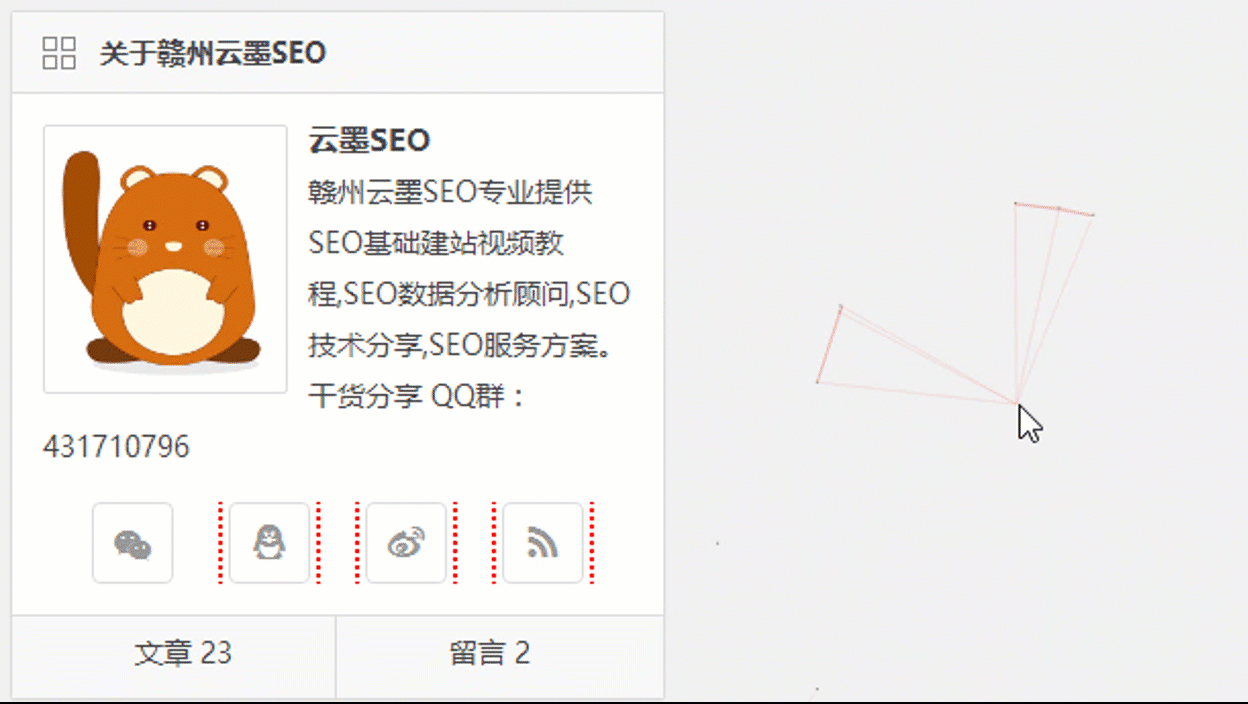
- !function(){function n(n,e,t){return n.getAttribute(e)||t}function e(n){return document.getElementsByTagName(n)}function t(){var t=e("script"),o=t.length,i=t[o-1];return{l:o,z:n(i,"zIndex",-1),o:n(i,"opacity",.5),c:n(i,"color","0,0,0"),n:n(i,"count",99)}}function o(){a=m.width=window.innerWidth||document.documentElement.clientWidth||document.body.clientWidth,c=m.height=window.innerHeight||document.documentElement.clientHeight||document.body.clientHeight}function i(){r.clearRect(0,0,a,c);var n,e,t,o,m,l;s.forEach(function(i,x){for(i.x+=i.xa,i.y+=i.ya,i.xa*=i.x>a||i.x<0?-1:1,i.ya*=i.y>c||i.y<0?-1:1,r.fillRect(i.x-.5,i.y-.5,1,1),e=x+1;e<u.length;e++)n=u[e],null!==n.x&&null!==n.y&&(o=i.x-n.x,m=i.y-n.y,l=o*o+m*m,l<n.max&&(n===y&&l>=n.max/2&&(i.x-=.03*o,i.y-=.03*m),t=(n.max-l)/n.max,r.beginPath(),r.lineWidth=t/2,r.strokeStyle="rgba("+d.c+","+(t+.2)+")",r.moveTo(i.x,i.y),r.lineTo(n.x,n.y),r.stroke()))}),x(i)}var a,c,u,m=document.createElement("canvas"),d=t(),l="c_n"+d.l,r=m.getContext("2d"),x=window.requestAnimationFrame||window.webkitRequestAnimationFrame||window.mozRequestAnimationFrame||window.oRequestAnimationFrame||window.msRequestAnimationFrame||function(n){window.setTimeout(n,1e3/45)},w=Math.random,y={x:null,y:null,max:2e4};m.id=l,m.style.cssText="position:fixed;top:0;left:0;z-index:"+d.z+";opacity:"+d.o,e("body")[0].appendChild(m),o(),window.onresize=o,window.onmousemove=function(n){n=n||window.event,y.x=n.clientX,y.y=n.clientY},window.onmouseout=function(){y.x=null,y.y=null};for(var s=[],f=0;d.n>f;f++){var h=w()*a,g=w()*c,v=2*w()-1,p=2*w()-1;s.push({x:h,y:g,xa:v,ya:p,max:6e3})}u=s.concat([y]),setTimeout(function(){i()},100)}();
本站是直接写入footer.php来实现的。
也可以直接打包成js文件再引入,不会占用太大内存。
- ! function() {
- //封装方法,压缩之后减少文件大小
- function get_attribute(node, attr, default_value) {
- return node.getAttribute(attr) || default_value;
- }
- //封装方法,压缩之后减少文件大小
- function get_by_tagname(name) {
- return document.getElementsByTagName(name);
- }
- //获取配置参数
- function get_config_option() {
- var scripts = get_by_tagname("script"),
- script_len = scripts.length,
- script = scripts[script_len - 1]; //当前加载的script
- return {
- l: script_len, //长度,用于生成id用
- z: get_attribute(script, "zIndex", -1), //z-index
- o: get_attribute(script, "opacity", 0.5), //opacity
- c: get_attribute(script, "color", "0,0,0"), //color
- n: get_attribute(script, "count", 99) //count
- };
- }
- //设置canvas的高宽
- function set_canvas_size() {
- canvas_width = the_canvas.width = window.innerWidth || document.documentElement.clientWidth || document.body.clientWidth,
- canvas_height = the_canvas.height = window.innerHeight || document.documentElement.clientHeight || document.body.clientHeight;
- }
- //绘制过程
- function draw_canvas() {
- context.clearRect(0, 0, canvas_width, canvas_height);
- //随机的线条和当前位置联合数组
- var all_array = [current_point].concat(random_lines);
- var e, i, d, x_dist, y_dist, dist; //临时节点
- //遍历处理每一个点
- random_lines.forEach(function(r) {
- r.x += r.xa,
- r.y += r.ya, //移动
- r.xa *= r.x > canvas_width || r.x < 0 ? -1 : 1,
- r.ya *= r.y > canvas_height || r.y < 0 ? -1 : 1, //碰到边界,反向反弹
- context.fillRect(r.x - 0.5, r.y - 0.5, 1, 1); //绘制一个宽高为1的点
- for (i = 0; i < all_array.length; i++) {
- e = all_array[i];
- //不是当前点
- if (r !== e && null !== e.x && null !== e.y) {
- x_dist = r.x - e.x, //x轴距离 l
- y_dist = r.y - e.y, //y轴距离 n
- dist = x_dist * x_dist + y_dist * y_dist; //总距离, m
- dist < e.max && (e === current_point && dist >= e.max / 2 && (r.x -= 0.03 * x_dist, r.y -= 0.03 * y_dist), //靠近的时候加速
- d = (e.max - dist) / e.max,
- context.beginPath(),
- context.lineWidth = d / 2,
- context.strokeStyle = "rgba(" + config.c + "," + (d + 0.2) + ")",
- context.moveTo(r.x, r.y),
- context.lineTo(e.x, e.y),
- context.stroke());
- }
- }
- all_array.splice(all_array.indexOf(r), 1);
- }), frame_func(draw_canvas);
- }
- //创建画布,并添加到body中
- var the_canvas = document.createElement("canvas"), //画布
- config = get_config_option(), //配置
- canvas_id = "c_n" + config.l, //canvas id
- context = the_canvas.getContext("2d"), canvas_width, canvas_height,
- frame_func = window.requestAnimationFrame || window.webkitRequestAnimationFrame || window.mozRequestAnimationFrame || window.oRequestAnimationFrame || window.msRequestAnimationFrame || function(func) {
- window.setTimeout(func, 1000 / 45);
- }, random = Math.random,
- current_point = {
- x: null, //当前鼠标x
- y: null, //当前鼠标y
- max: 20000
- };
- the_canvas.id = canvas_id;
- the_canvas.style.cssText = "position:fixed;top:0;left:0;z-index:" + config.z + ";opacity:" + config.o;
- get_by_tagname("body")[0].appendChild(the_canvas);
- //初始化画布大小
- set_canvas_size(), window.onresize = set_canvas_size;
- //当时鼠标位置存储,离开的时候,释放当前位置信息
- window.onmousemove = function(e) {
- e = e || window.event, current_point.x = e.clientX, current_point.y = e.clientY;
- }, window.onmouseout = function() {
- current_point.x = null, current_point.y = null;
- };
- //随机生成config.n条线位置信息
- for (var random_lines = [], i = 0; config.n > i; i++) {
- var x = random() * canvas_width, //随机位置
- y = random() * canvas_height,
- xa = 2 * random() - 1, //随机运动方向
- ya = 2 * random() - 1;
- random_lines.push({
- x: x,
- y: y,
- xa: xa,
- ya: ya,
- max: 6000 //沾附距离
- });
- }
- //0.1秒后绘制
- setTimeout(function() {
- draw_canvas();
- }, 100);
- }();
如果想要给网站添加鼠标点击红色数字或标语上升特效请查看这篇文章,里面有详细的教程说明。
1. 如有链接无法下载、失效或广告,请联系QQ:181289218 处理!
2. 本站的所有资源为购买、网络收集,或者用户投稿的资源,版权归原作者及网站所有!
3. 如若侵犯了您的权利,请及时联系站长删除!
4. 本站提供的资源,都不包含技术服务请大家谅解!
5. 此软件“仅限学习交流,不能用于商业用途”!
6. 如用于商业用途,请到官方购买正版软件,追究法律责任与“云墨SEO”站点无关!
2. 本站的所有资源为购买、网络收集,或者用户投稿的资源,版权归原作者及网站所有!
3. 如若侵犯了您的权利,请及时联系站长删除!
4. 本站提供的资源,都不包含技术服务请大家谅解!
5. 此软件“仅限学习交流,不能用于商业用途”!
6. 如用于商业用途,请到官方购买正版软件,追究法律责任与“云墨SEO”站点无关!
- 我的微信
- 这是我的微信扫一扫
-

- 站长技术资源群
- QQ群:431710796
-


 点击注册网校,注册后直接登录使用,免费入驻,技术支持微信:https98
点击注册网校,注册后直接登录使用,免费入驻,技术支持微信:https98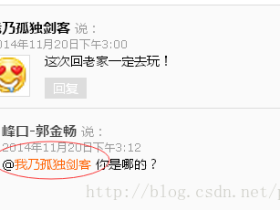
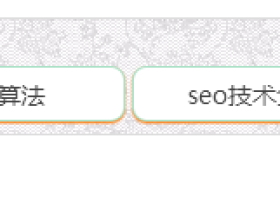



评论